ShopDreamUp AI ArtDreamUp
Deviation Actions
Suggested Deviants
Suggested Collections
You Might Like…
Featured in Groups
Description
**(NOTICE July 29, 2014) - Do not install this if you're just going to uninstall it 5 mins later. That's really stupid. The uninstaller no longer works for certain elements. You will need to restore from your backup or reinstall OS X.
*(UPDATE May 4th) - Added Dock indicators, QuickLook, iBooks additions, Bezel glyphs, and several other system tweaks.
iOSX7 Full Theme for Mavericks
Inspired by iOS7, made for OSX.
Please read instructions carefully before proceeding. This is for experienced themers only. If you are not comfortable backing up and restoring system files or if any of these terms are unfamiliar you should stop and do some research first. You may seriously regret it if you don’t.
This a very extensive system wide modification. However, it is still a work in progress. Not everything is finished. I decided to release the BETA version just to get it out to the public. There are only a few months before Apple releases the new 10.10 OS making this obsolete (although rumors indicate it won't be a full iOS7-style redesign, no surprise). So enjoy while you can! Any feedback is very much appreciated.
INSTALL INSTRUCTIONS:
1. Download Flavours.app flavours.interacto.net and install my iOSX7 Theme from the store for free. Logout after applying the theme. You must have this installed for the them to work.
2. Double click the “iOSX7_Theme_for_Mavericks_by_n8cousins.pkg” and follow the directions in the installer. It is highly recommended you backup your computer first.
Additional tools/tweaks used to complete the theme:
Messages - In Message.app>Preferences set "My background color" to rgb:0,122,255. Set "My font color" to White. Set the fonts to HelveticaNeue (or any of it's variants).
Dock - Install cDock.app by W0lfschild w0lfschild.deviantart.com/art/… Select “Install Custom Bundle” from the drop down menu and choose iOSX7Dock_for_cDock.bundle from the unzipped folder.
*cDock was recently updated to version 4, which doesn't work with the provided bundle. If you can find a cDock v.3 download the bundle will work. Hopefully there will be an update in the future.
Sidebar - Install FBEyeController.app by alexzielenski github.com/alexzielenski/FBEye Set all the Selection Colors to rgb:0,122,255. Set the Source List Background to rgb:236,236,236. Set both Window Title Colors to rgb:0,122,255.
Menubar - Go to SysPrefs>Desktop and Uncheck “Translucent Menubar.” Install WhiteClock.app by Lauri Taimila www.taimila.com/downloads/Whit… Remember to hide the default clock in System Prefs. Add to LogIn Items in SysPrefs to launch automatically on startup. *TO HIDE THE SHADOW: Download DeskShade.app from archive.roaringapps.com/app:17… OR follow the instruction #7 from ObsidianMenubar to hide it using Photoshop (template included) www.obsidianmenubar.com
No Shadows - ShadowKiller en.kioskea.net/download/downlo… Add to LogIn Items in SysPrefs>Users&Groups to launch automatically on startup.
Screensaver - ios7 screensaver by bodysoulspirit bodysoulspirit.weebly.com/ios-…
Login - Im not sure how the background will look on other devices (it was made for a 17” MBP) so I included the PSD file incase it doesn’t line up with the text fields and profile image (or if you want to use a different blurred wallpaper). It might take a few tries to get it right. Make sure you replace all 4 “apple” images in: /System/Library/PrivateFrameworks/LoginUIKit.framework/Versions/A/Frameworks/LoginUICore.framework/Versions/A/Resources.
*If you are updating from a previous version of iOSX7 Theme: Run the installer. No need to reinstall Flavours. Restart when finished.
*TO UNINSTALL: Run the installer. When you get to the selection window check the box next to “Uninstall” and uncheck every other box. Logout when finished. Disable Flavours and Logout. You may need to manually restore apps like Safari, Mail, and PreferencePanes from your backup. If you didn’t backup you will need to download and reinstall the apps and/or manually replace the files from OSX installer.
*This is not made for Retina devices but it will work, it just wont be as complete as it is on non-Retina devices.
*If you are using my iOSX7 iTunes Theme make sure you hard exclude iTunes in Flavours preferences.
If you like this theme check out my other iOSX7 packs:
App Icons: nateblunt.deviantart.com/art/i…
© 2014 - 2024 nateblunt
Comments248
Join the community to add your comment. Already a deviant? Log In
asds
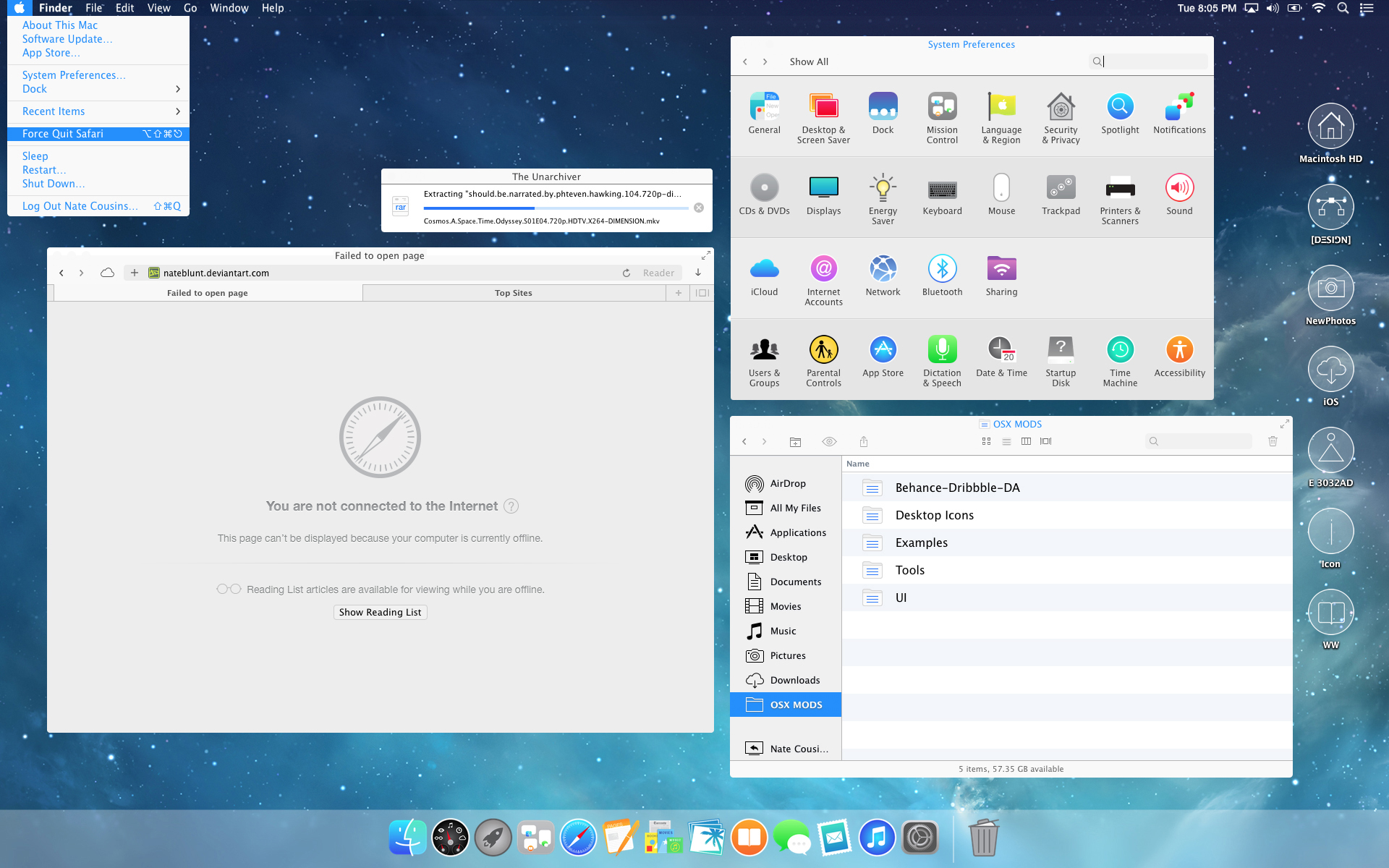


















![iOS7 LikeMacIcons [UPDATED v2.1.1- Dec 20th 2013]](https://images-wixmp-ed30a86b8c4ca887773594c2.wixmp.com/i/10136f11-8c05-4940-b88d-f160139bde54/d6mwm7r-82968409-8991-4020-a474-b3f53a59c727.png/v1/crop/w_184)




![iOSX customized and themed Mac [UPDATED]](https://images-wixmp-ed30a86b8c4ca887773594c2.wixmp.com/f/07cc1ce2-0478-4e5e-9b70-2c7904bad26d/d79uly6-c6639a88-cb10-4104-9d12-b77ad9b7ac41.jpg/v1/crop/w_184)







