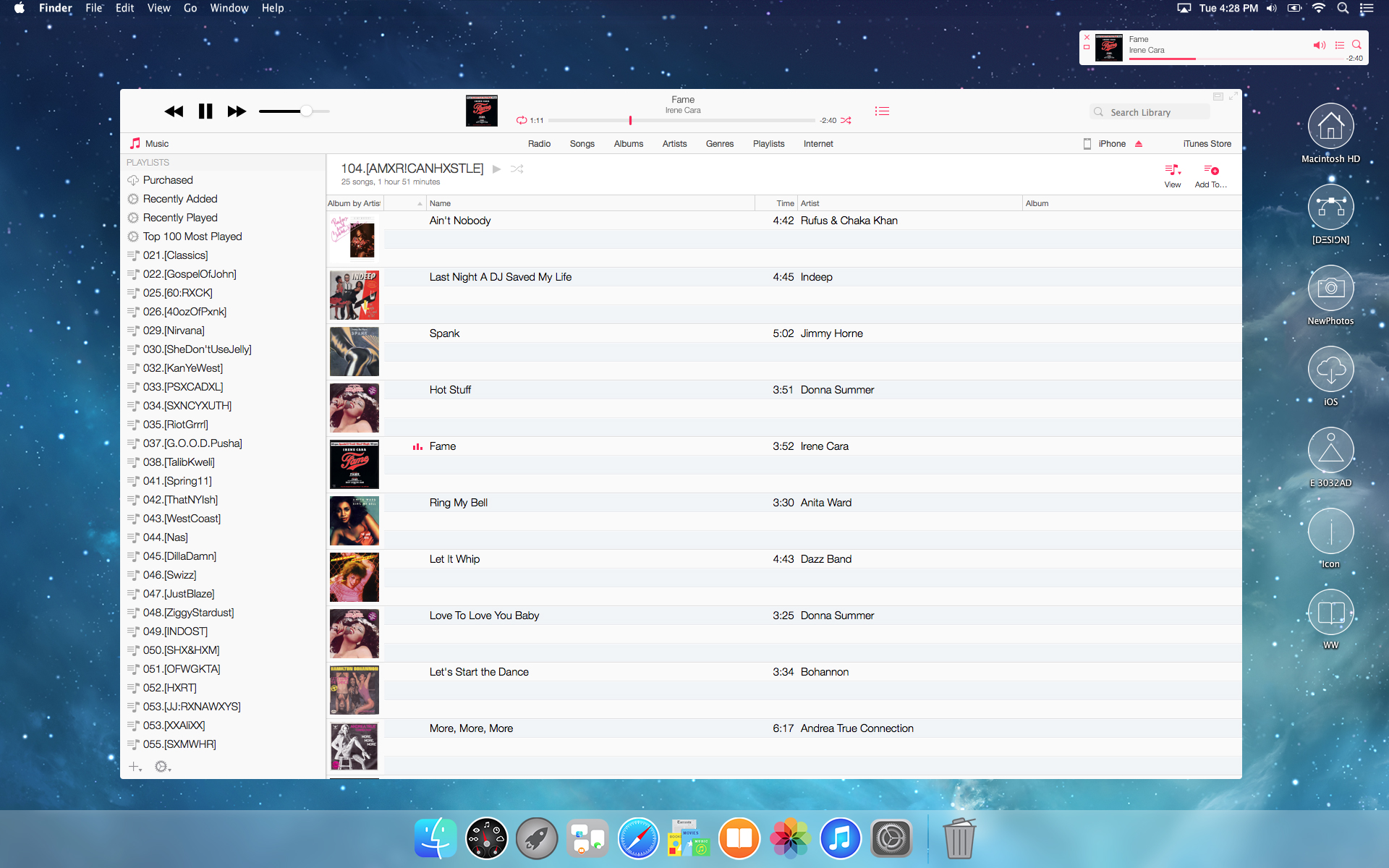ShopDreamUp AI ArtDreamUp
Deviation Actions
Suggested Deviants
Suggested Collections
You Might Like…
Featured in Groups
Description
****UPDATE (May 22th, 2014) - Fixed drop down menu glitch in 11.2+. No longer supports older versions.
***UPDATE (May 4th, 2014) - Added AirPlay icons, a few other subtle tweaks throughout the app.
***UPDATE (May 4th, 2014) - Added AirPlay icons, a few other subtle tweaks throughout the app.
**UPDATE (April 8th, 2014) - Several minor tweaks of elements that I doubt anybody besides me will notice.
*UPDATE (Feb. 21, 2014) - Added Compact Miniplayer, Artwork Miniplayer, and Equalizer. Other minor changes include: Subtle drop shadows in several places, AirPlay icons, rounded red buttons, cleaner Volume Slider, and various color tweaks all over the place.
*UPDATE (Feb. 21, 2014) - Added Compact Miniplayer, Artwork Miniplayer, and Equalizer. Other minor changes include: Subtle drop shadows in several places, AirPlay icons, rounded red buttons, cleaner Volume Slider, and various color tweaks all over the place.
iTunes Theme inspired by the iOS7 Music App, made for the OSX iTunes App.
Compatible with Mac iTunes 11+
Install Instructions
1. Quit iTunes.
2. Drag the iTunes.rsrc file to the alias folder provided (remember to backup the original file from Applications/iTunes/Contents/Resources)
3. Drag the TextStyles.plist file to the alias folder provided (remember to backup the original file from Applications/iTunes/Contents/Resources/English.lproj)
4. Open iTunes. Enjoy!
*Works with any View Option and all Media types.
To get the same View featured in the screenshot do this:
2. Select “Music" from the left drop down menu.
3. Click Playlists in the center nav. The default View mode should be List but if it’s not select “List View” from the right drop down menu.
4. Go to View>View Options. Check "Show Artwork.” Check “Always.” Set the size to Small.
*Does not work on Retina Macs or Windows.
*Almost everything in the app is modded with the exception of the Video Player and iTunes Radio. If you notice something that doesn’t look right or is missing please message me.
*If anyone knows how to edit/locate the NIB files (I think they’re NIB’s) that contain the sidebar, list background and selection highlights please drop me a note.
*To uninstall, simply repeat the installation process. Drag your backed up iTunes.rsrc and TextStyles files to the alias folders instead of the modified ones. If you didn’t back up, you need to download and re-install iTunes (your media will not be lost or effected in any way).
If you like this theme check out my other iOSX7 packs:
App Icons: nateblunt.deviantart.com/art/i…
System Icons: nateblunt.deviantart.com/art/i…
Full Theme for Mavericks: nateblunt.deviantart.com/art/i…
Full Theme for Mavericks: nateblunt.deviantart.com/art/i…
© 2014 - 2024 nateblunt
Comments111
Join the community to add your comment. Already a deviant? Log In
how do u uninstall itunes guys